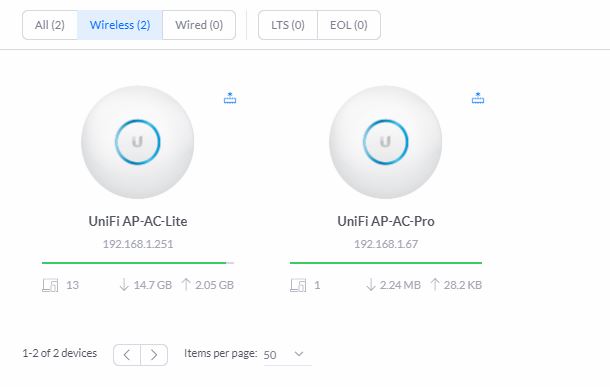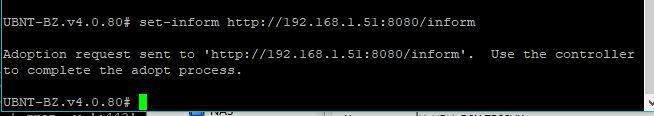docker create –name=unifi-controller -e PUID=1000 -e PGID=1000 -p 3478:3478/udp -p 10001:10001/udp -p 8080:8080 -p 8443:8443 -v /config –restart unless-stopped linuxserver/unifi-controller
Restore the controller from a backup or reconfigure the controller.
If the controller is new and not adopted then you need to SSH into the AP and run the below command the default password is
username: ubnt
password: ubnt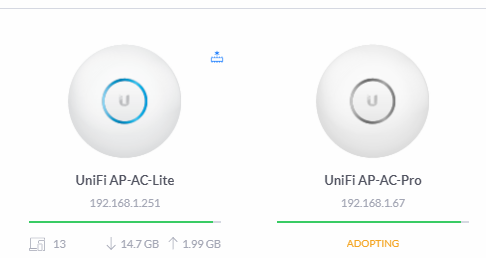
set-inform http://ip-of-controller:8080/informIF this does not work you may need to SSH into the controller with your SSH credentials and run the below command.
syswrapper.sh restore-default
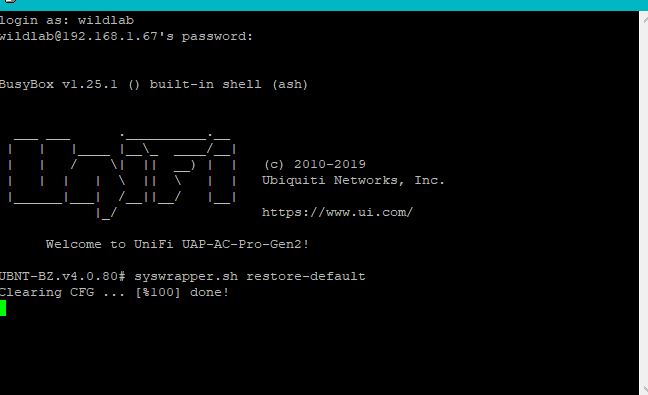
Log in with the default credentials and run the below.
Controller should now be adopted