Use a SNMP discovery rule as below.
Use the below to discover a UPS by configured name, this will mean that when you pair the SNMP discovery rule it nodes will be added by this name rather than IP address allow you to easily identify UPS’s

snmpwalk -v1 -c public {YOURIPADDRESS] 1.3.6.1.2.1.1.5.0 << remove this to view all MIB/OID information and tailor for the field you wish to interrogate.
1.3.6.1.2.1.1.5.0 > this oid reports back the system name string we can now use this to discover devices, this can be paired with a discovery rule in Zabbix
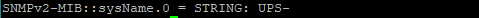
Based on this I then created the discovery rule as below
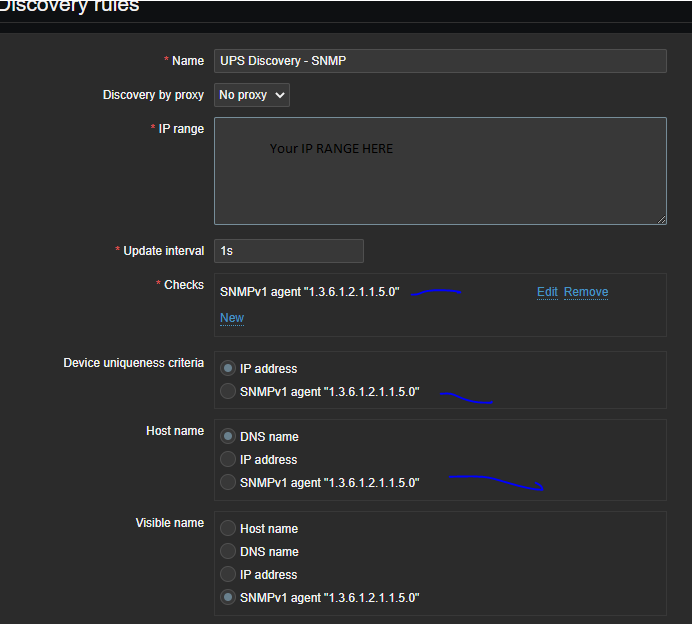
This then paired with the below action adds the specified IP range to the host group “UPS” and then applies the “EATON Template” the template can be downloaded from
https://share.zabbix.com/power-ups/eaton
I ended up downloading several and bunding the templates together as this rule is used on several different models of UPS.

You should see your hosts being discovered by going to Discovery and selecting the corresponding discovery rule.
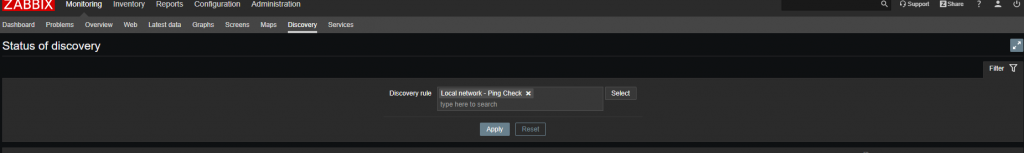
You can then check “latest data” or your “Discovered hosts” group providing this was part of the rule that was created,
I have set mine to add to the group UPS and “Discovered Hosts”. I will then be notified via SMTP / Telegram integration.
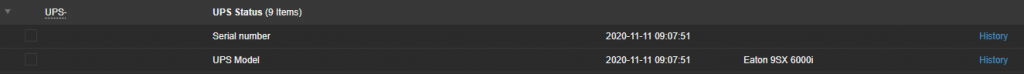
Telegram API
Zabbix can be used to send notifications to telegram, this is great as a second notification method.
An example is.
You could send alerts during working hours and then out of hours use the Telegram API to receive alarms from Zabbix of the warning of “Disaster”
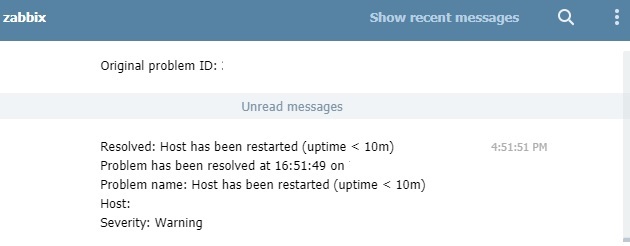
Information on creating a bot and the API can be found at
https://core.telegram.org/bots/api
This is just a very basic example of what Zabbix can be used for in time I wish to help out the community by sharing some of the work I have done.
